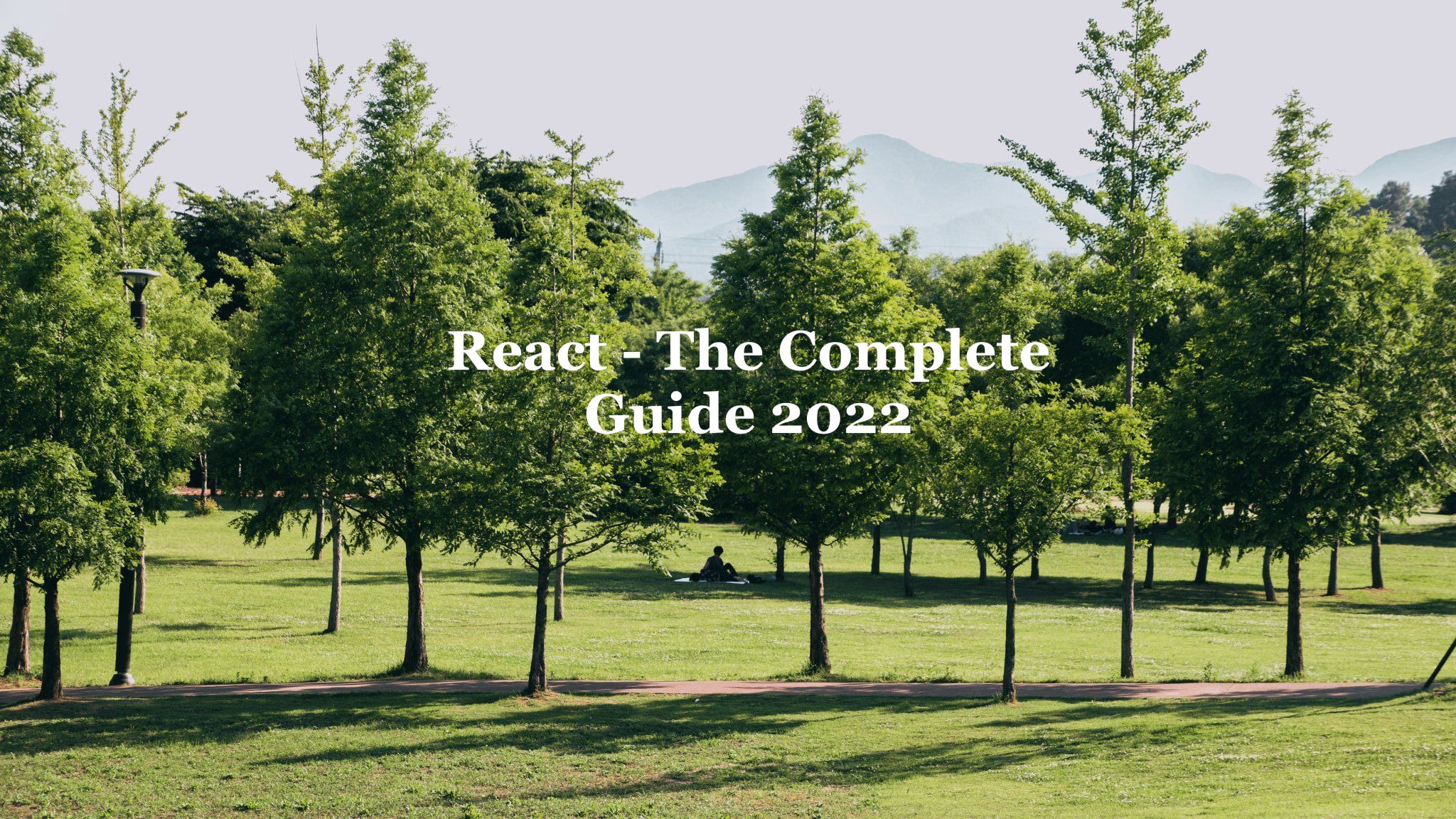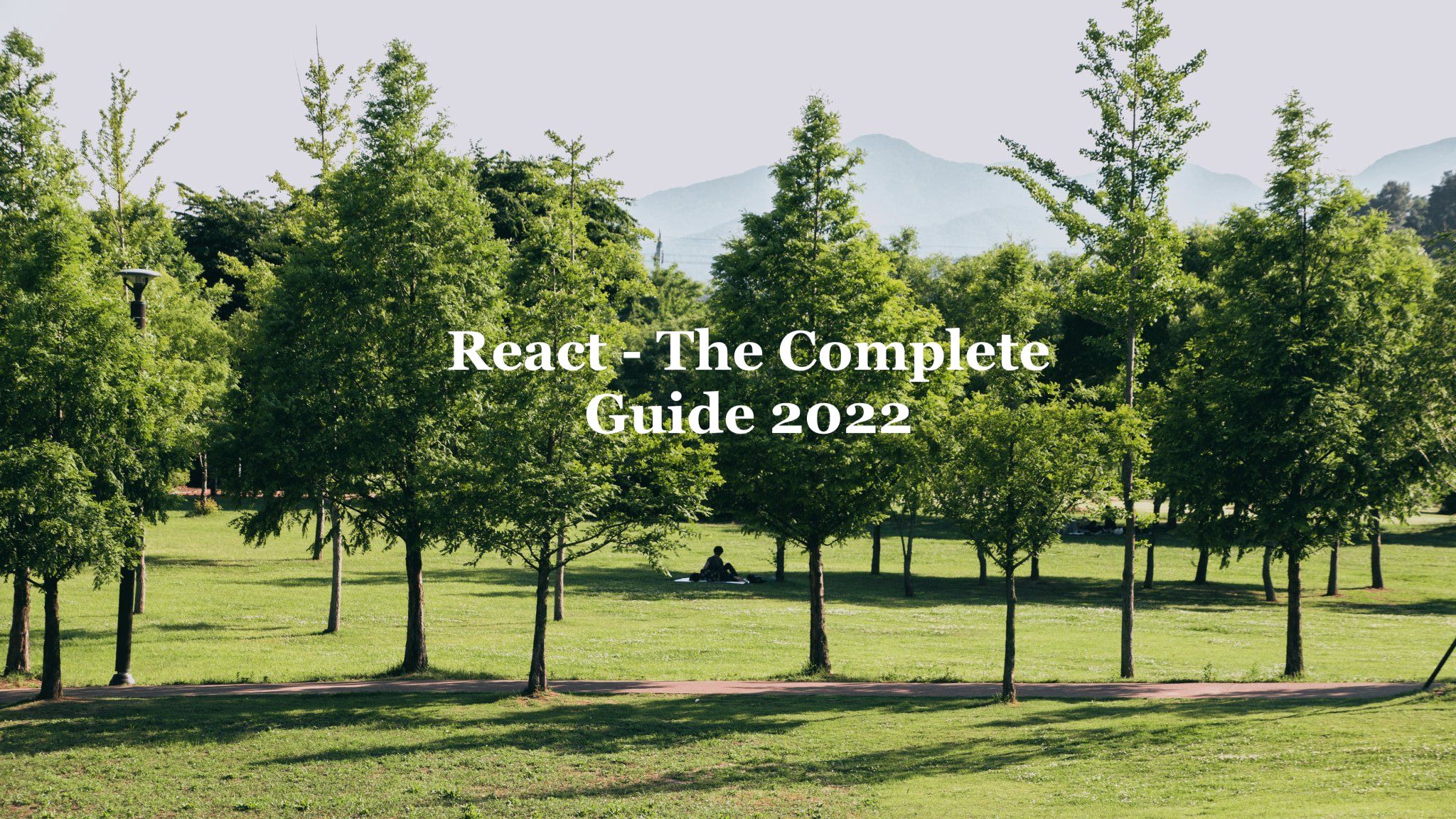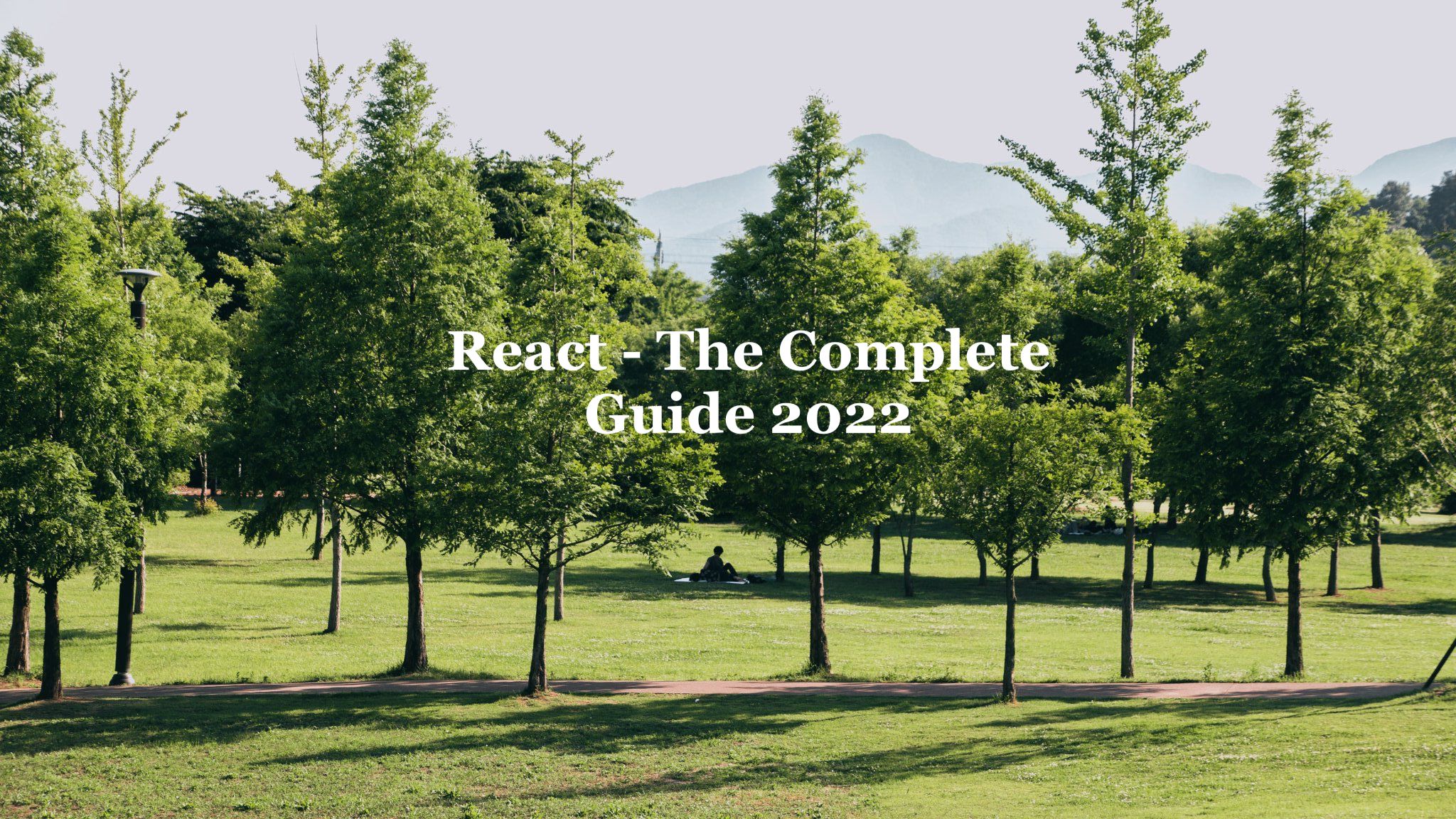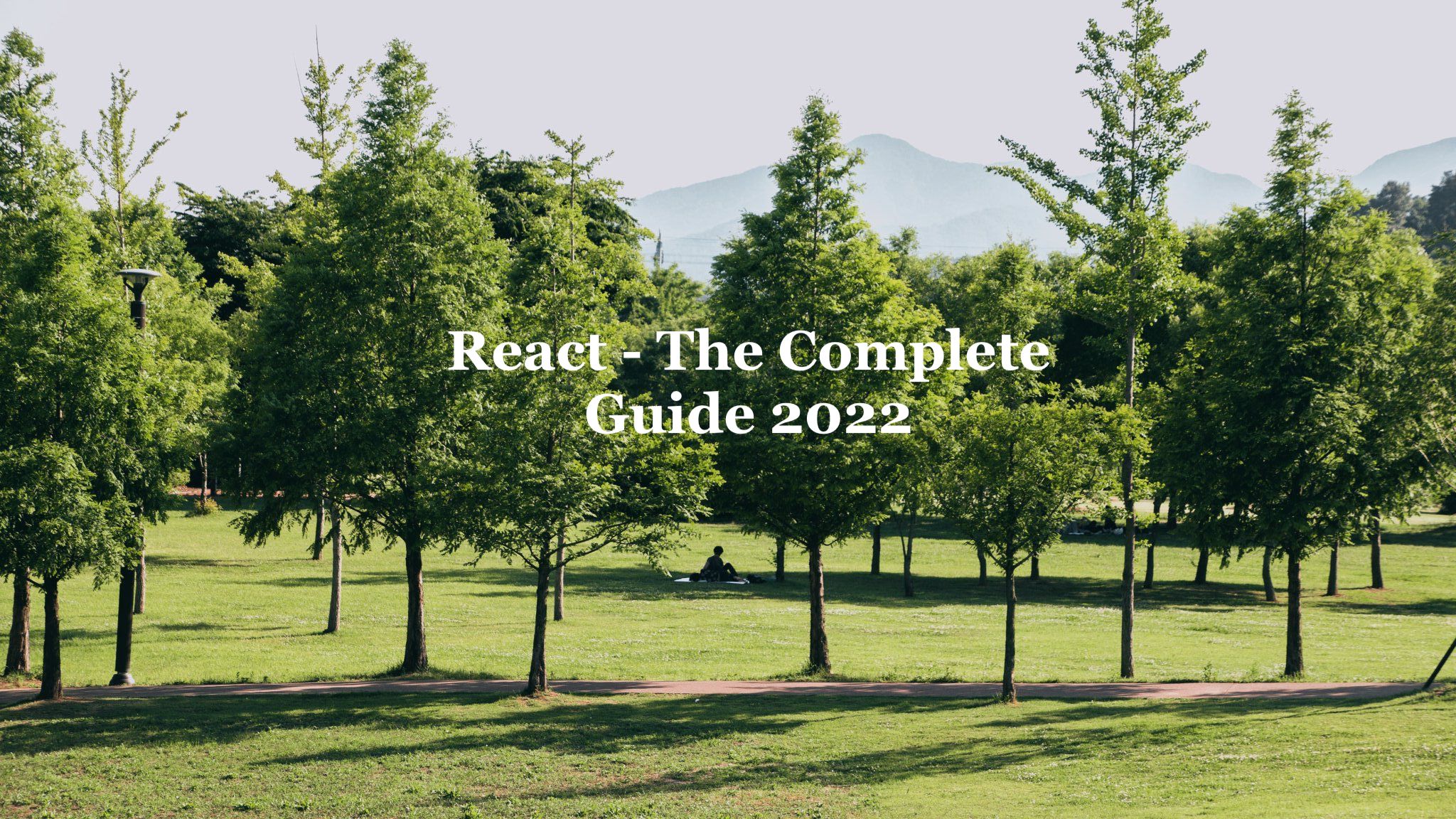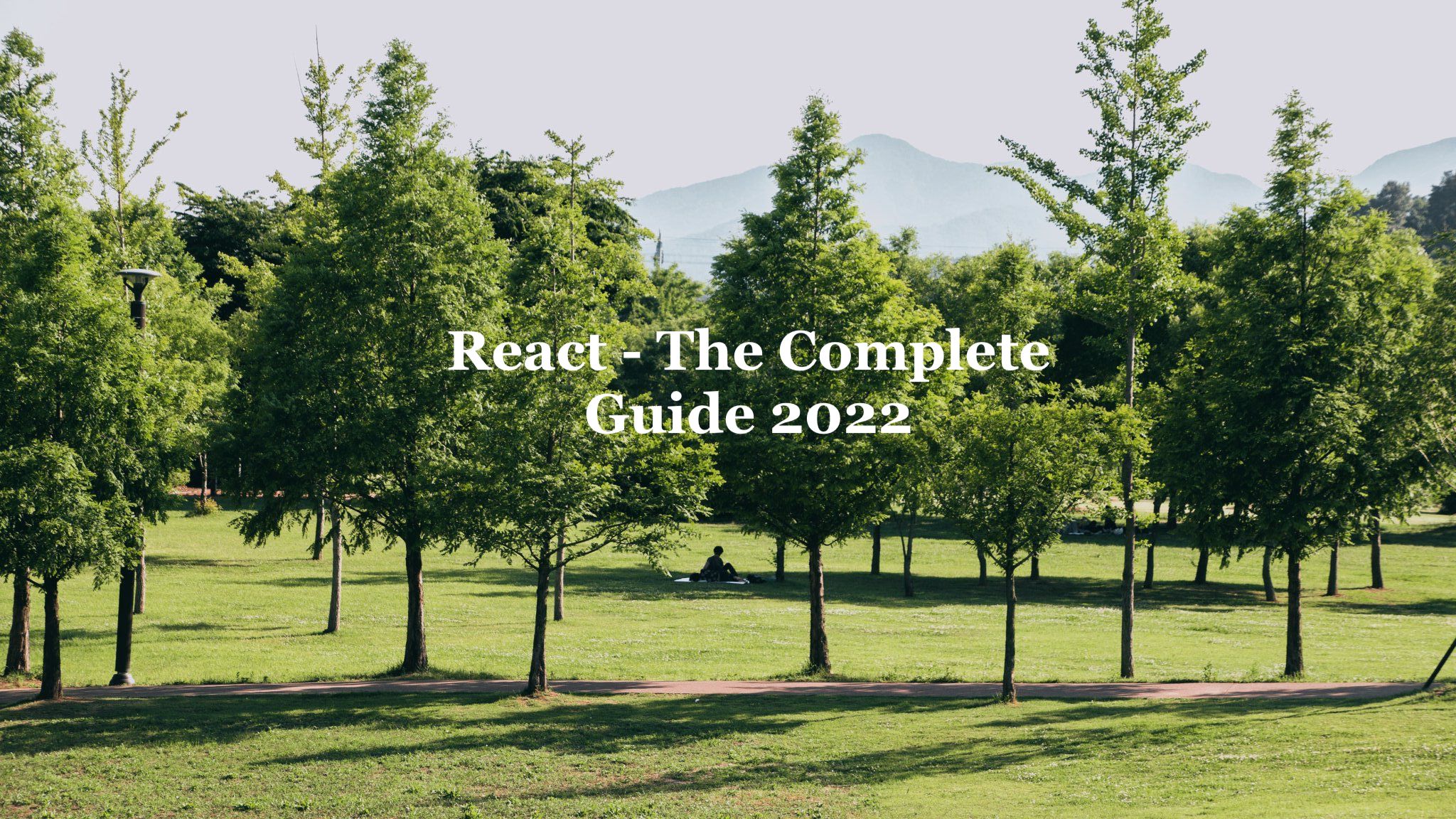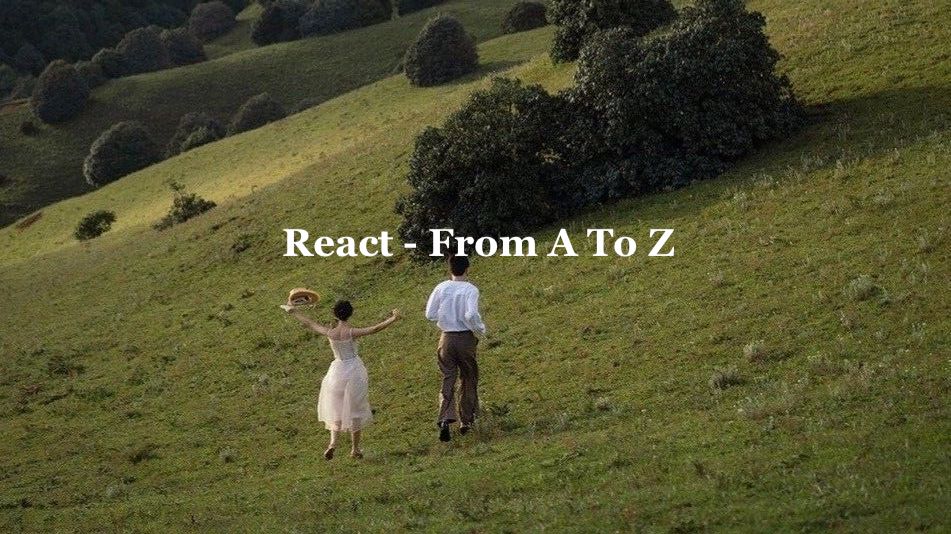The goals 💪🏻Adding a Checkout / Order Form ✌🏻Submitting Orders to a Backend Server (Http) 👍🏻Fetching Meals Data import { useEffect, useState } from "react"; import Card from "../UI/Card"; import MealItem from "./MealItem/MealItem"; import classes from "./AvailableMeals.module.css"; const AvailableMeals = () => { const [meals, setMeals] = useState([]); useEffect(() => { const fetchMeals = async (..