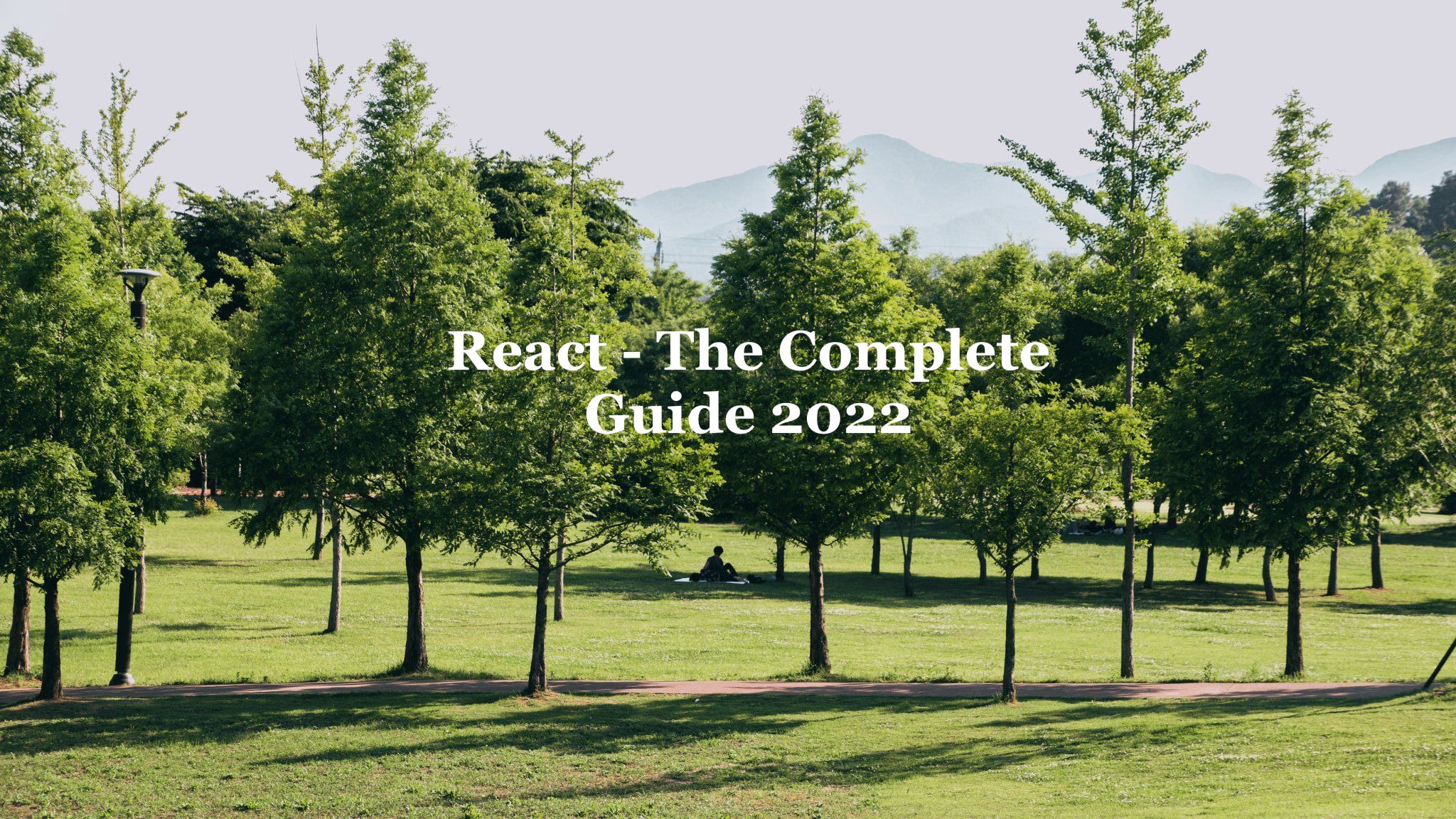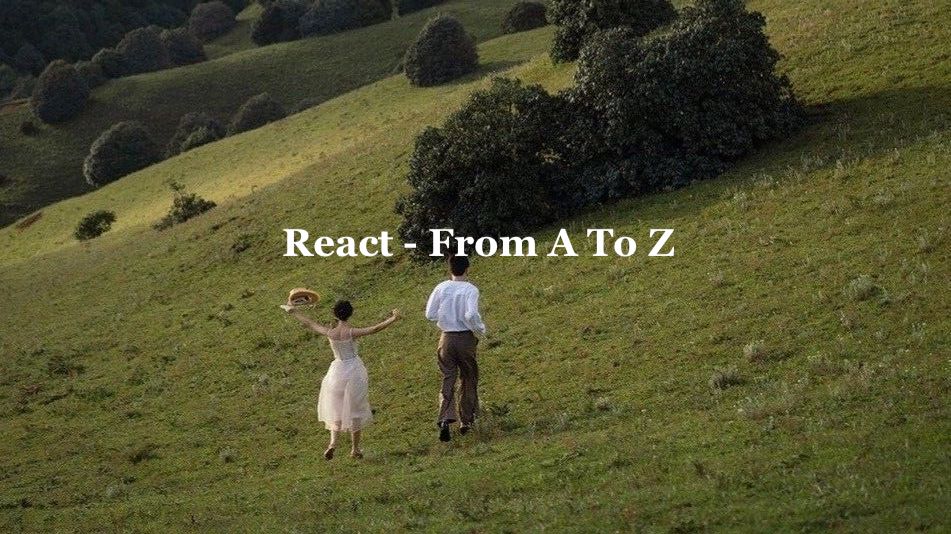The goals 💪🏻What's Complex About Forms? ✌🏻Handling Inputs & Forms with React 👍🏻Simplifications So here we wrote the first code to get the value of input whenever user types something. We get the event and extract the value of it. It updates the state of variable 'enteredName'. const formSubmitssionHandler = (event) => { event.preventDefault(); }; And add this code below. Why? We are dealing with..