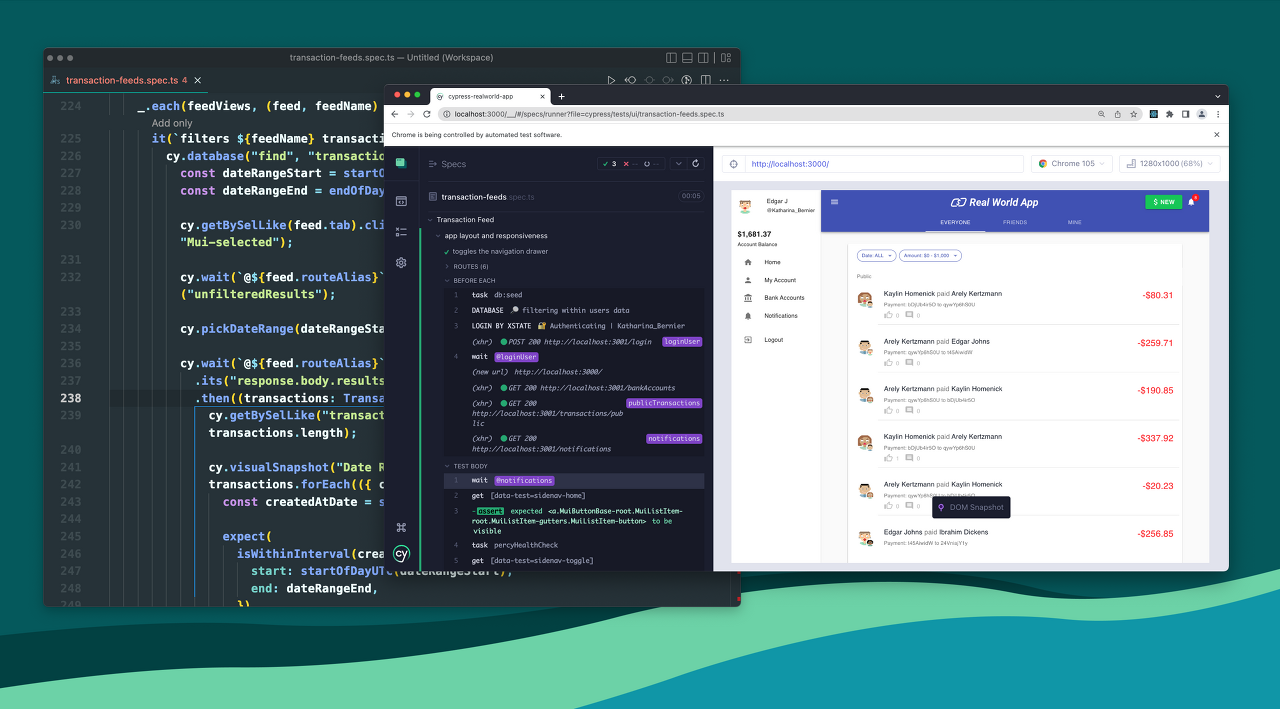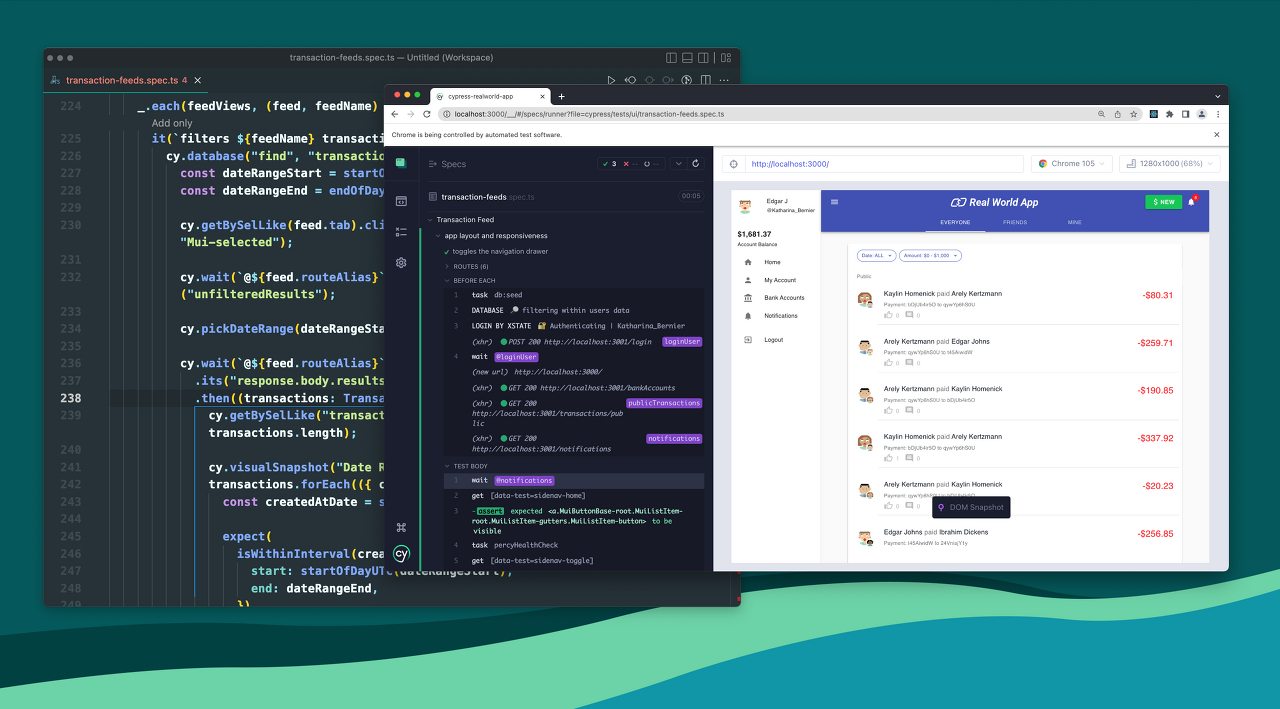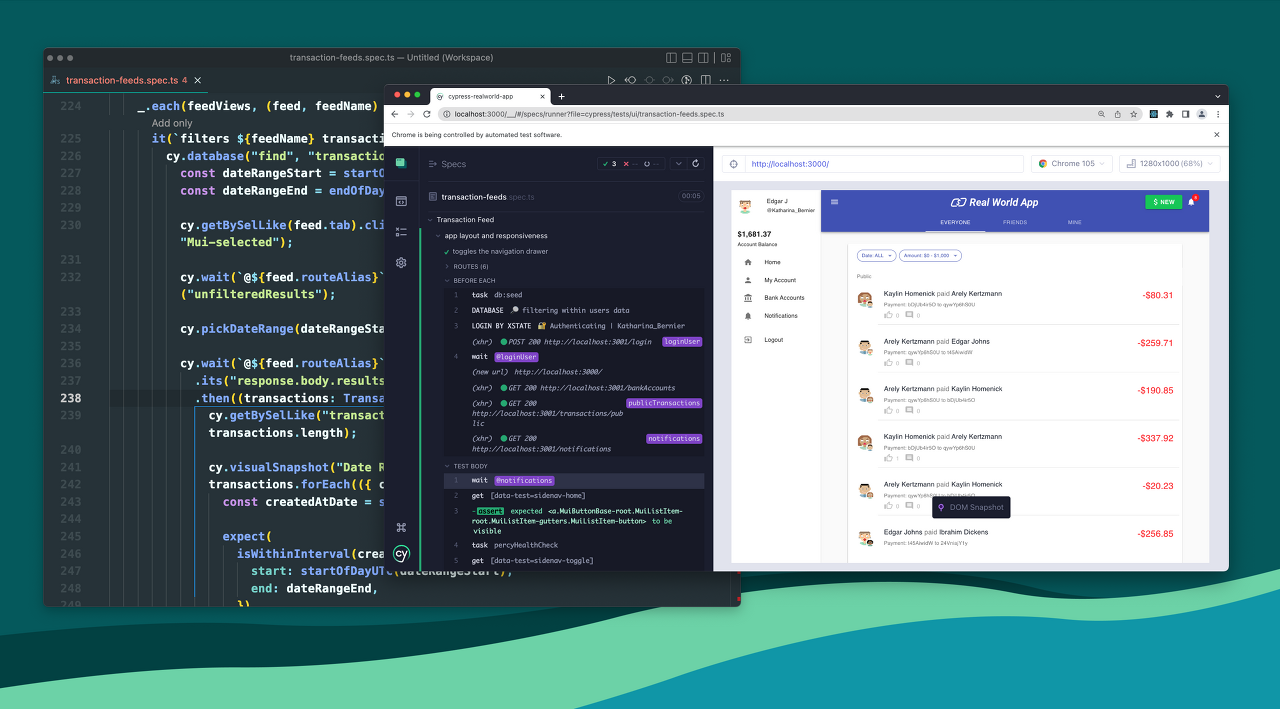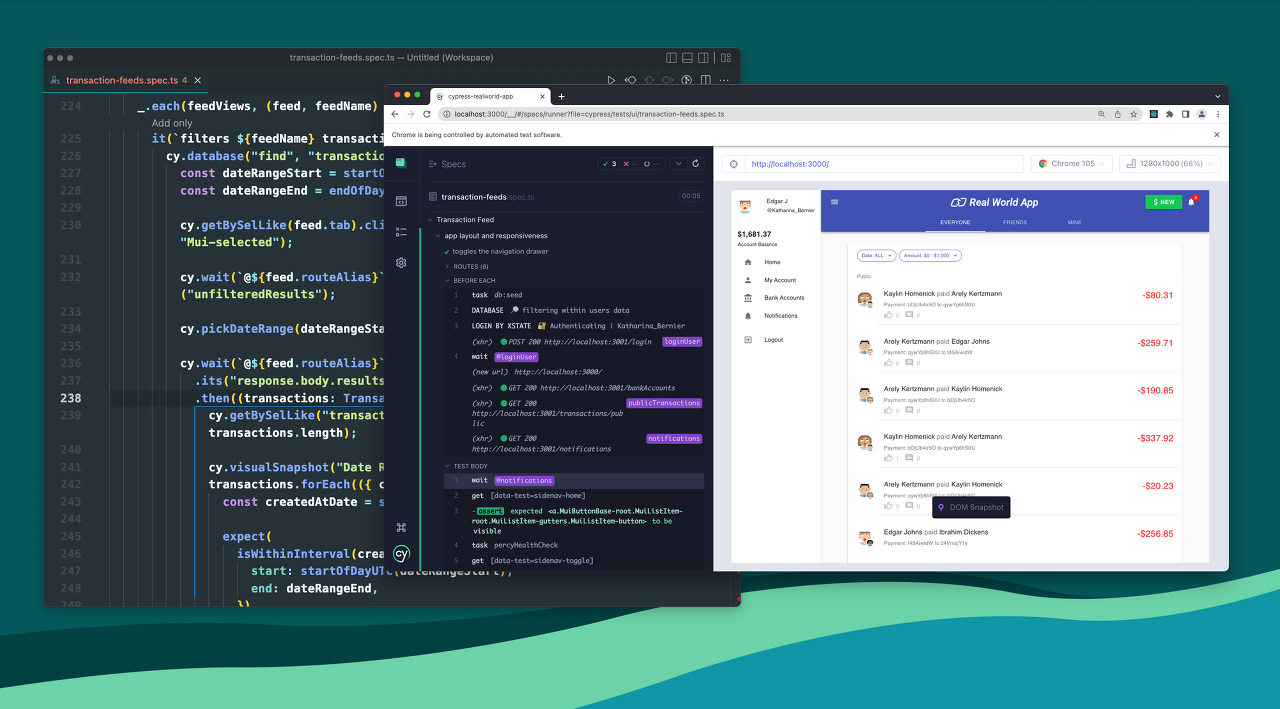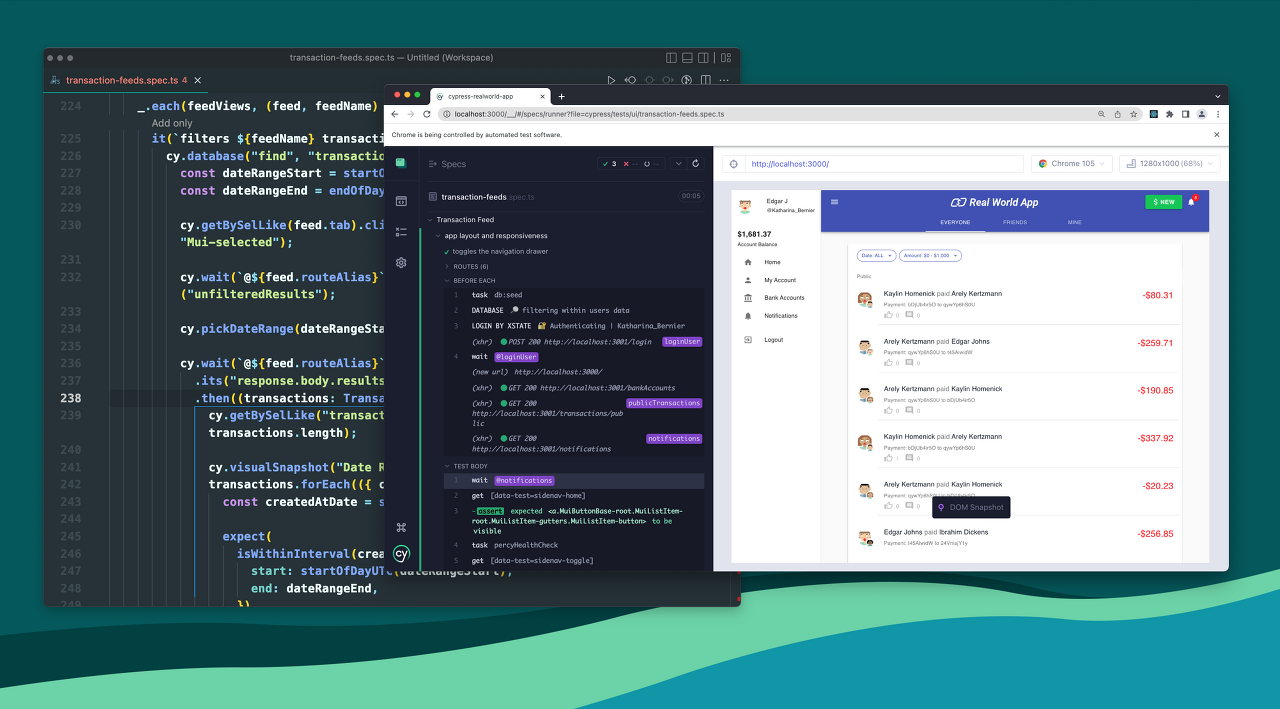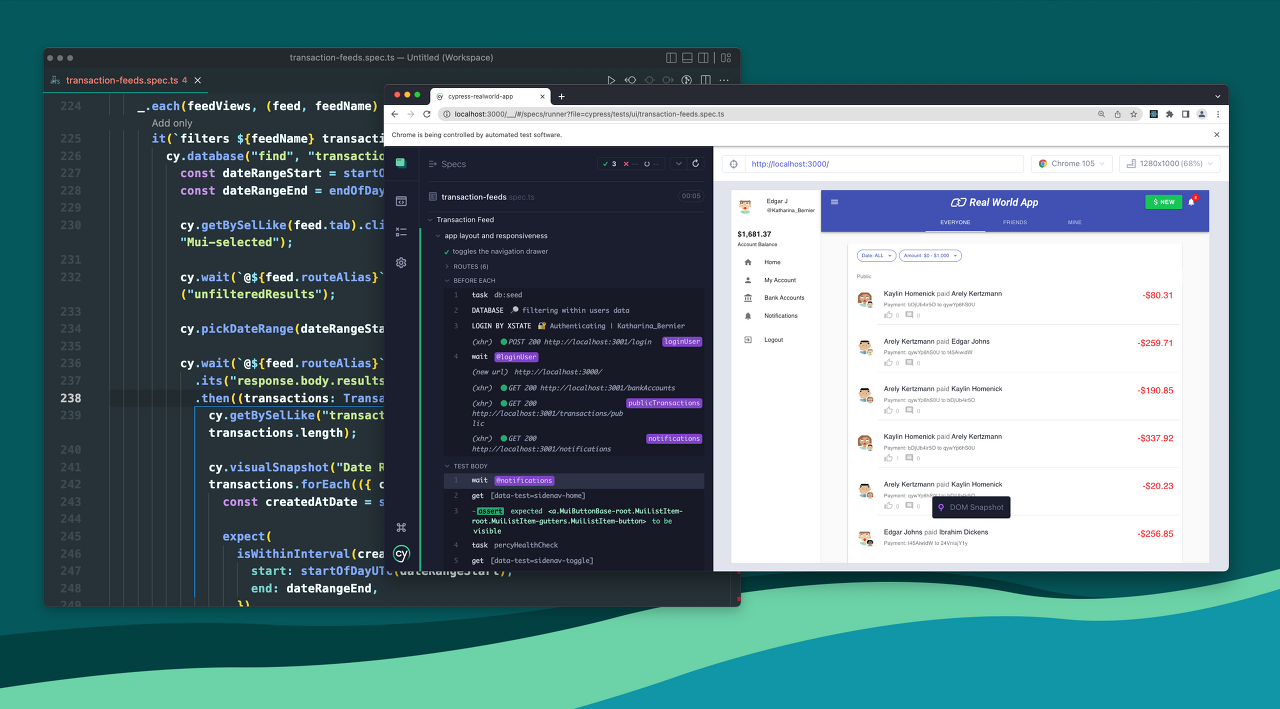Before executes one time before the whole code, and for after it's vice versa BeforeEach and AfterEach executes every before and after. // before // after // beforeEach // AfterEach describe("MyTestSuite", () => { before(() => { cy.log("***** Launch app *****"); }); after(() => { cy.log("***** close app *****"); }); beforeEach(() => { cy.log("****** Login *******"); }); afterEach(() => { cy.log(..