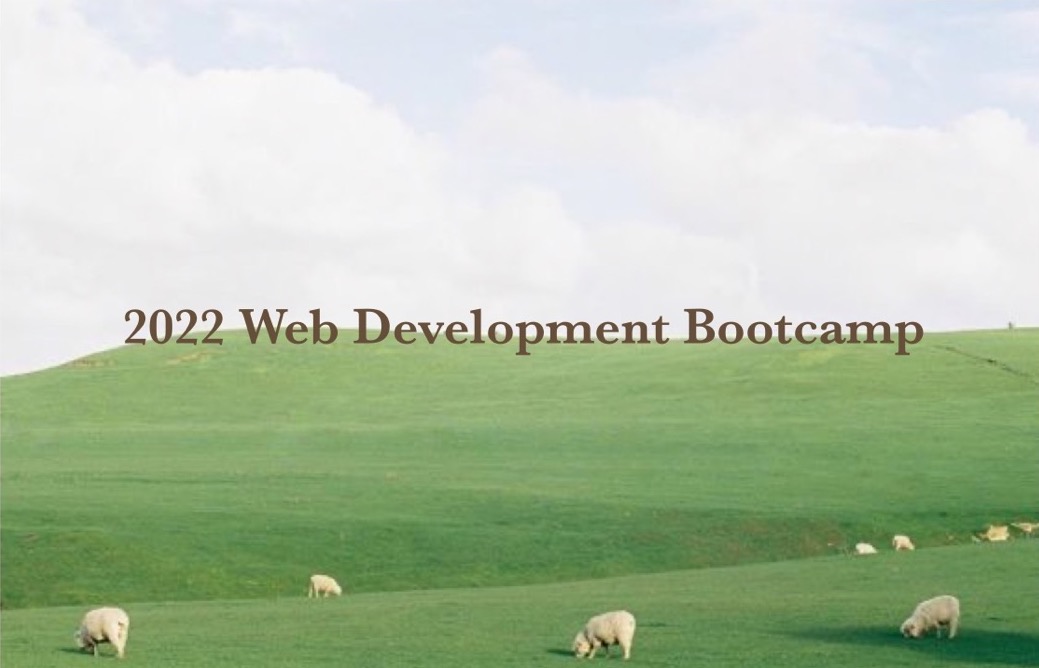The goals 💪🏻What & Why? ✌🏻Exploring Different HTML Form Elements 👍🏻Building an Example Form What are "Web Forms?" Many websites are not just about presenting (showing) content => Instead, user input is often requested as well e.g. Contact form, Checkout form, Login form, Comment form, etc.... There are special HTML elements for getting and handling user input Key form elements The "type" attribu..