
What Is Testing?
So what is testing after all? Don't we test all the time when we just click around in our app?
Well, this is testing, you are right. But it's manual testing. We test by clicking around.
To some extent, this is a good thing to do. Actually, you will always be doing that because you want to experience your app on your own.
But writing automated tests - and that is what this article is mainly about - speeds up your development flow and gives you a way of quickly identifying issues, breaking changes and side effects.
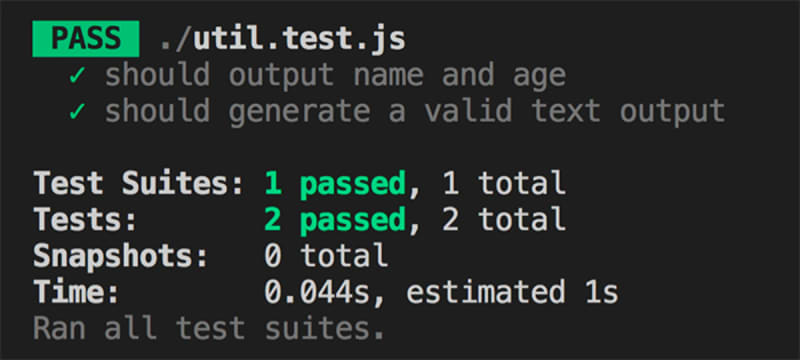
If you got a bunch of automated tests, you can quickly spot problems when you start working on your code and suddenly one or more of your tests fail.
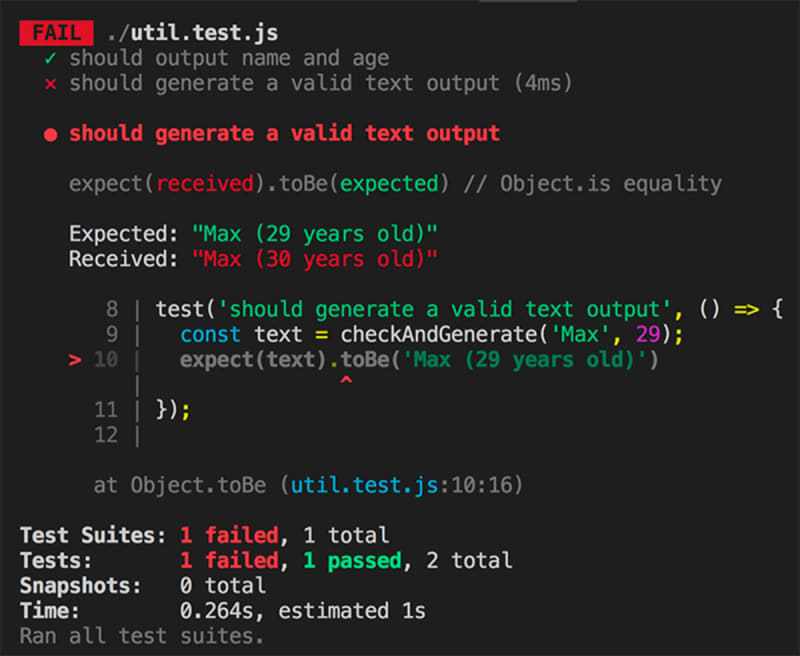
Automated tests, by the way, are really just code snippets that run your code and then check if the result of that code execution meets a certain expectation. But you'll see all that below.
So to sum it up, "testing" here really just means: Writing automated tests (i.e. code that runs your code) and defining expectations these tests/ code executions should meet.
#Why Should You Test?
Now that it's clear WHAT testing is, let's focus on the WHY.
Why would it be a good idea to write automated tests?
The answer is trivial: It speeds up development because you don't have to test everything manually after every change.
Additionally, it's less error-prone. When testing code manually, it's easy to overlook a certain scenario and therefore to overlook a bug.
Of course you can also write bad automated tests, you can forget an important scenario there, too. But over the lifespan of your project development, you'll very likely encounter issues and add respective tests.
Additionally, if you write tests, you're forced to think about your app and potential issues harder. You have to come up with clever tests that will fail if something important changes.
You are also forced to write cleaner, more modular code because the more spaghetti your code becomes, the harder it will be to test.
Less work, cleaner code, more thinking about your code - doesn't sound too bad, right?
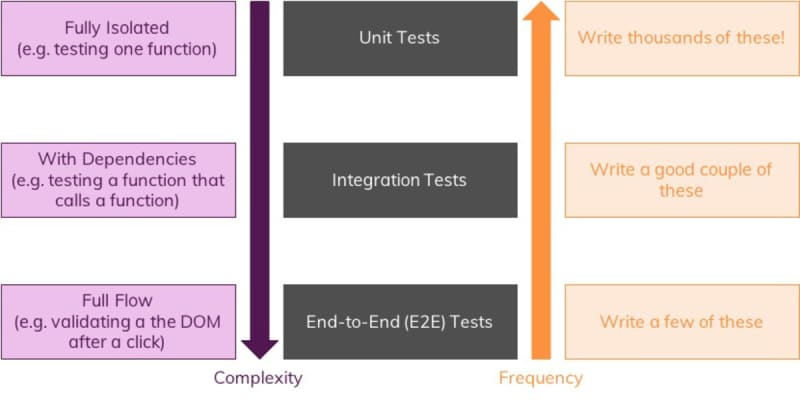
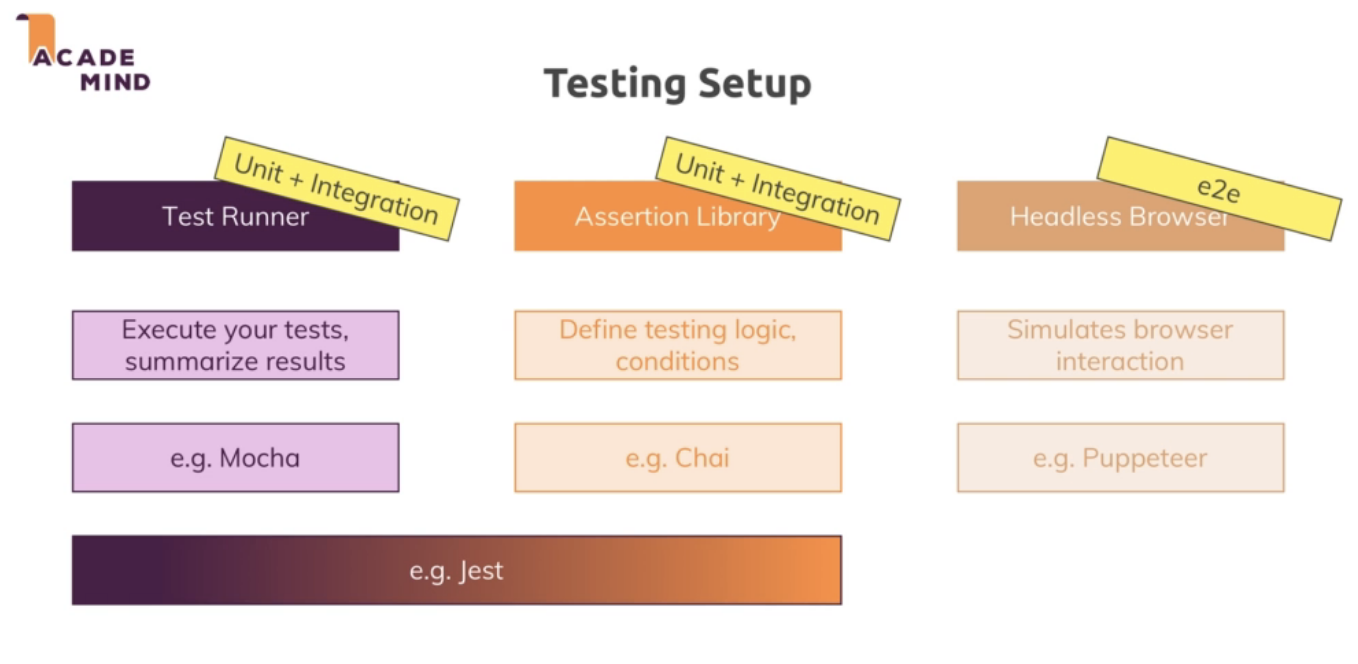
Jest
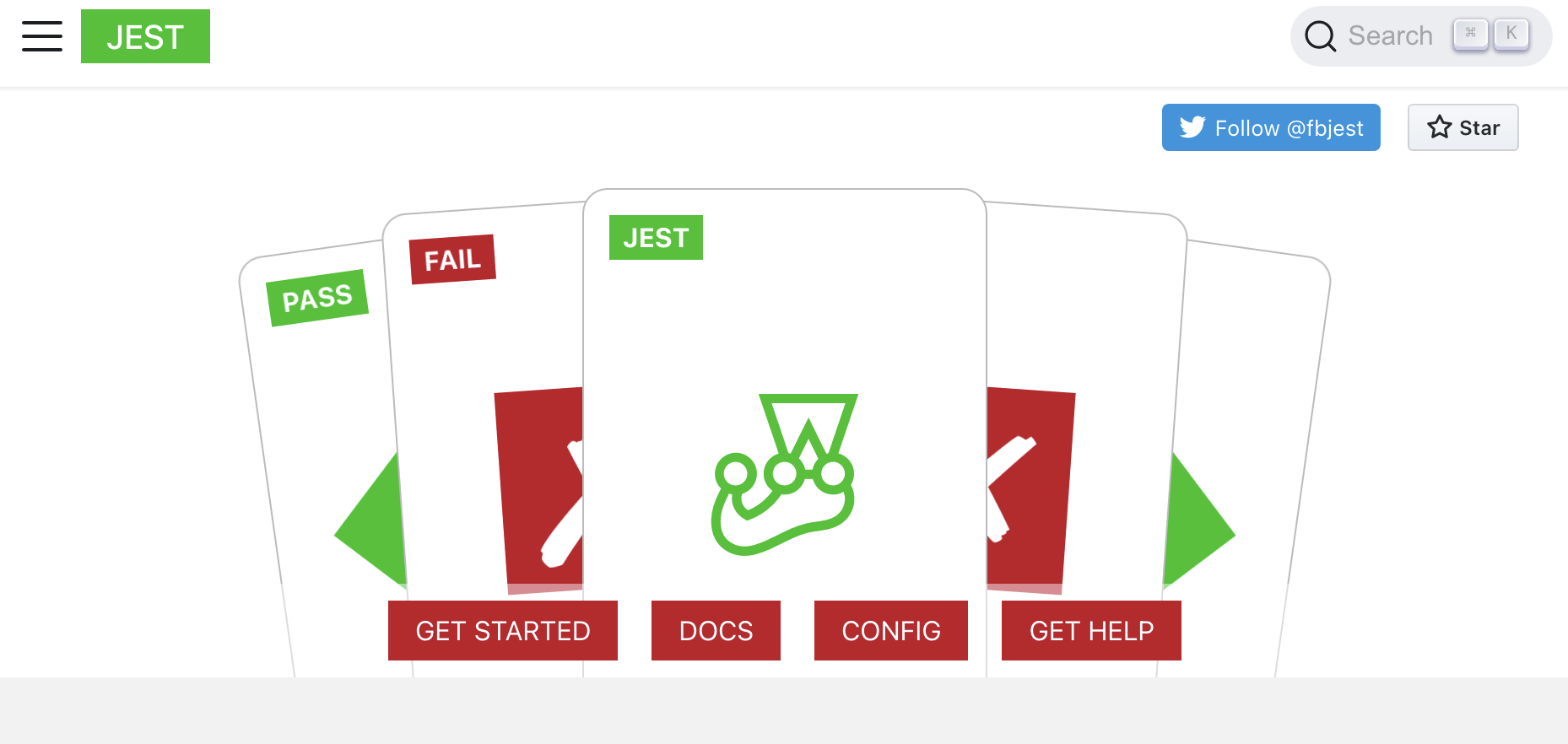
Let's get started by writing a test for a hypothetical function that adds two numbers. First, create a sum.js file:
function sum(a, b) {
return a + b;
}
module.exports = sum;
Then, create a file named sum.test.js. This will contain our actual test:
const sum = require('./sum');
test('adds 1 + 2 to equal 3', () => {
expect(sum(1, 2)).toBe(3);
});
Add the following section to your package.json:
{
"scripts": {
"test": "jest"
}
}
Finally, run yarn test or npm test and Jest will print this message:
PASS ./sum.test.js
✓ adds 1 + 2 to equal 3 (5ms)
You just successfully wrote your first test using Jest!
This test used expect and toBe to test that two values were exactly identical. To learn about the other things that Jest can test, see Using Matchers.
Using Matchers
Jest uses "matchers" to let you test values in different ways. This document will introduce some commonly used matchers. For the full list, see the expect API doc.
Common Matchers
The simplest way to test a value is with exact equality.
test('two plus two is four', () => {
expect(2 + 2).toBe(4);
});
In this code, expect(2 + 2) returns an "expectation" object. You typically won't do much with these expectation objects except call matchers on them. In this code, .toBe(4) is the matcher. When Jest runs, it tracks all the failing matchers so that it can print out nice error messages for you.
toBe uses Object.is to test exact equality. If you want to check the value of an object, use toEqual or toStrictEqual instead:
test('object assignment', () => {
const data = {one: 1};
data['two'] = 2;
expect(data).toEqual({one: 1, two: 2});
});
toEqual recursively checks every field of an object or array.
Using toStrictEqual is preferred over using toEqual. toEqual simply ignores undefined values, whereas toStrictEqual takes them into account.
You can also test for the opposite of a matcher using not:
test('adding positive numbers is not zero', () => {
for (let a = 1; a < 10; a++) {
for (let b = 1; b < 10; b++) {
expect(a + b).not.toBe(0);
}
}
});
Truthiness
In tests, you sometimes need to distinguish between undefined, null, and false, but you sometimes do not want to treat these differently. Jest contains helpers that let you be explicit about what you want.
- toBeNull matches only null
- toBeUndefined matches only undefined
- toBeDefined is the opposite of toBeUndefined
- toBeTruthy matches anything that an if statement treats as true
- toBeFalsy matches anything that an if statement treats as false
For example:
test('null', () => {
const n = null;
expect(n).toBeNull();
expect(n).toBeDefined();
expect(n).not.toBeUndefined();
expect(n).not.toBeTruthy();
expect(n).toBeFalsy();
});
test('zero', () => {
const z = 0;
expect(z).not.toBeNull();
expect(z).toBeDefined();
expect(z).not.toBeUndefined();
expect(z).not.toBeTruthy();
expect(z).toBeFalsy();
});
You should use the matcher that most precisely corresponds to what you want your code to be doing.
Numbers
Most ways of comparing numbers have matcher equivalents.
test('two plus two', () => {
const value = 2 + 2;
expect(value).toBeGreaterThan(3);
expect(value).toBeGreaterThanOrEqual(3.5);
expect(value).toBeLessThan(5);
expect(value).toBeLessThanOrEqual(4.5);
// toBe and toEqual are equivalent for numbers
expect(value).toBe(4);
expect(value).toEqual(4);
});
For floating point equality, use toBeCloseTo instead of toEqual, because you don't want a test to depend on a tiny rounding error.
test('adding floating point numbers', () => {
const value = 0.1 + 0.2;
//expect(value).toBe(0.3); This won't work because of rounding error
expect(value).toBeCloseTo(0.3); // This works.
});
Strings
You can check strings against regular expressions with toMatch:
test('there is no I in team', () => {
expect('team').not.toMatch(/I/);
});
test('but there is a "stop" in Christoph', () => {
expect('Christoph').toMatch(/stop/);
});
Arrays and iterables
You can check if an array or iterable contains a particular item using toContain:
const shoppingList = [
'diapers',
'kleenex',
'trash bags',
'paper towels',
'milk',
];
test('the shopping list has milk on it', () => {
expect(shoppingList).toContain('milk');
expect(new Set(shoppingList)).toContain('milk');
});
Exceptions
If you want to test whether a particular function throws an error when it's called, use toThrow.
function compileAndroidCode() {
throw new Error('you are using the wrong JDK!');
}
test('compiling android goes as expected', () => {
expect(() => compileAndroidCode()).toThrow();
expect(() => compileAndroidCode()).toThrow(Error);
// You can also use a string that must be contained in the error message or a regexp
expect(() => compileAndroidCode()).toThrow('you are using the wrong JDK');
expect(() => compileAndroidCode()).toThrow(/JDK/);
// Or you can match an exact error mesage using a regexp like below
expect(() => compileAndroidCode()).toThrow(/^you are using the wrong JDK$/); // Test fails
expect(() => compileAndroidCode()).toThrow(/^you are using the wrong JDK!$/); // Test pass
});
The function that throws an exception needs to be invoked within a wrapping function otherwise the toThrow assertion will fail.
How to test asynchronous code in Jest
It's common in JavaScript for code to run asynchronously. When you have code that runs asynchronously, Jest needs to know when the code it is testing has completed, before it can move on to another test. Jest has several ways to handle this.
Promises
Return a promise from your test, and Jest will wait for that promise to resolve. If the promise is rejected, the test will fail.
For example, let's say that fetchData returns a promise that is supposed to resolve to the string 'peanut butter'. We could test it with:
test('the data is peanut butter', () => {
return fetchData().then(data => {
expect(data).toBe('peanut butter');
});
});
Async/Await
Alternatively, you can use async and await in your tests. To write an async test, use the async keyword in front of the function passed to test. For example, the same fetchData scenario can be tested with:
test('the data is peanut butter', async () => {
const data = await fetchData();
expect(data).toBe('peanut butter');
});
test('the fetch fails with an error', async () => {
expect.assertions(1);
try {
await fetchData();
} catch (e) {
expect(e).toMatch('error');
}
});
You can combine async and await with .resolves or .rejects.
test('the data is peanut butter', async () => {
await expect(fetchData()).resolves.toBe('peanut butter');
});
test('the fetch fails with an error', async () => {
await expect(fetchData()).rejects.toMatch('error');
});
In these cases, async and await are effectively syntactic sugar for the same logic as the promises example uses.
Be sure to return (or await) the promise - if you omit the return/await statement, your test will complete before the promise returned from fetchData resolves or rejects.
If you expect a promise to be rejected, use the .catch method. Make sure to add expect.assertions to verify that a certain number of assertions are called. Otherwise, a fulfilled promise would not fail the test.
test('the fetch fails with an error', () => {
expect.assertions(1);
return fetchData().catch(e => expect(e).toMatch('error'));
});
Callbacks
If you don't use promises, you can use callbacks. For example, let's say that fetchData, instead of returning a promise, expects a callback, i.e. fetches some data and calls callback(null, data) when it is complete. You want to test that this returned data is the string 'peanut butter'.
By default, Jest tests complete once they reach the end of their execution. That means this test will not work as intended:
// Don't do this!
test('the data is peanut butter', () => {
function callback(error, data) {
if (error) {
throw error;
}
expect(data).toBe('peanut butter');
}
fetchData(callback);
});
The problem is that the test will complete as soon as fetchData completes, before ever calling the callback.
There is an alternate form of test that fixes this. Instead of putting the test in a function with an empty argument, use a single argument called done. Jest will wait until the done callback is called before finishing the test.
test('the data is peanut butter', done => {
function callback(error, data) {
if (error) {
done(error);
return;
}
try {
expect(data).toBe('peanut butter');
done();
} catch (error) {
done(error);
}
}
fetchData(callback);
});
If done() is never called, the test will fail (with timeout error), which is what you want to happen.
If the expect statement fails, it throws an error and done() is not called. If we want to see in the test log why it failed, we have to wrap expect in a try block and pass the error in the catch block to done. Otherwise, we end up with an opaque timeout error that doesn't show what value was received by expect(data).
Jest will throw an error, if the same test function is passed a done() callback and returns a promise. This is done as a precaution to avoid memory leaks in your tests.
.resolves / .rejects
You can also use the .resolves matcher in your expect statement, and Jest will wait for that promise to resolve. If the promise is rejected, the test will automatically fail.
test('the data is peanut butter', () => {
return expect(fetchData()).resolves.toBe('peanut butter');
});
Be sure to return the assertion—if you omit this return statement, your test will complete before the promise returned from fetchData is resolved and then() has a chance to execute the callback.
If you expect a promise to be rejected, use the .rejects matcher. It works analogically to the .resolves matcher. If the promise is fulfilled, the test will automatically fail.
test('the fetch fails with an error', () => {
return expect(fetchData()).rejects.toMatch('error');
});
None of these forms is particularly superior to the others, and you can mix and match them across a codebase or even in a single file. It just depends on which style you feel makes your tests simpler.
What is End To End Testing?
End-to-end testing is a fascinating technique as it is often used in agile and many other testing methodologies, but it is still not easy to understand. It is like unit and functional testing, but your tests go beyond individual units. In the following sections, let’s explore end to end testing, a software testing technique that tests an application’s workflow from beginning to end in real user scenarios.
End to end testing (E2E testing) is a software testing method that involves testing an application’s workflow from beginning to end. This method aims to replicate real user scenarios to validate the system for integration and data integrity.
Essentially, the test goes through every operation the application can perform to test how the application communicates with hardware, network connectivity, external dependencies, databases, and other applications. Usually, E2E testing is executed after functional and system testing is complete.
Steps for End to End Testing
The steps below are required to initiate and complete any E2E test.
- Analyze requirements. Have a clear idea of how the app is supposed to work in every aspect
- Set up a test environment in alignment with all the requirements
- Analyze software and hardware requirements
- List down how every system needs to respond
- List down testing methods required to test these responses. Include clear descriptions of standards (language, tools, etc.) to be followed in each test.
- Design test cases
- Run tests, study and save results
End to End Testing Example
Let’s say testers have to verify the functioning of a Gmail account. The following features have to be tested:
- Type the URL into the address bar to launch the Gmail login page.
- Log into the account with valid credentials.
- Access Inbox. Open Read and Unread emails.
- Compose a new email.
- Reply to and forward an existing email.
- Open the Sent items folder. Check emails there.
- Open the Spam folder. Check emails there.
- Log out of Gmail by clicking ‘logout’.
Mock Functions
Mock functions allow you to test the links between code by erasing the actual implementation of a function, capturing calls to the function (and the parameters passed in those calls), capturing instances of constructor functions when instantiated with new, and allowing test-time configuration of return values.
There are two ways to mock functions: Either by creating a mock function to use in test code, or writing a manual mock to override a module dependency.
Using a mock function
Let's imagine we're testing an implementation of a function forEach, which invokes a callback for each item in a supplied array.
function forEach(items, callback) {
for (let index = 0; index < items.length; index++) {
callback(items[index]);
}
}
To test this function, we can use a mock function, and inspect the mock's state to ensure the callback is invoked as expected.
const mockCallback = jest.fn(x => 42 + x);
forEach([0, 1], mockCallback);
// The mock function is called twice
expect(mockCallback.mock.calls.length).toBe(2);
// The first argument of the first call to the function was 0
expect(mockCallback.mock.calls[0][0]).toBe(0);
// The first argument of the second call to the function was 1
expect(mockCallback.mock.calls[1][0]).toBe(1);
// The return value of the first call to the function was 42
expect(mockCallback.mock.results[0].value).toBe(42);
.mock property
All mock functions have this special .mock property, which is where data about how the function has been called and what the function returned is kept. The .mock property also tracks the value of this for each call, so it is possible to inspect this as well:
const myMock1 = jest.fn();
const a = new myMock1();
console.log(myMock1.mock.instances);
// > [ <a> ]
const myMock2 = jest.fn();
const b = {};
const bound = myMock2.bind(b);
bound();
console.log(myMock2.mock.contexts);
// > [ <b> ]
These mock members are very useful in tests to assert how these functions get called, instantiated, or what they returned:
// The function was called exactly once
expect(someMockFunction.mock.calls.length).toBe(1);
// The first arg of the first call to the function was 'first arg'
expect(someMockFunction.mock.calls[0][0]).toBe('first arg');
// The second arg of the first call to the function was 'second arg'
expect(someMockFunction.mock.calls[0][1]).toBe('second arg');
// The return value of the first call to the function was 'return value'
expect(someMockFunction.mock.results[0].value).toBe('return value');
// The function was called with a certain `this` context: the `element` object.
expect(someMockFunction.mock.contexts[0]).toBe(element);
// This function was instantiated exactly twice
expect(someMockFunction.mock.instances.length).toBe(2);
// The object returned by the first instantiation of this function
// had a `name` property whose value was set to 'test'
expect(someMockFunction.mock.instances[0].name).toBe('test');
// The first argument of the last call to the function was 'test'
expect(someMockFunction.mock.lastCall[0]).toBe('test');
Mock Return Values
Mock functions can also be used to inject test values into your code during a test:
const myMock = jest.fn();
console.log(myMock());
// > undefined
myMock.mockReturnValueOnce(10).mockReturnValueOnce('x').mockReturnValue(true);
console.log(myMock(), myMock(), myMock(), myMock());
// > 10, 'x', true, true
Mock functions are also very effective in code that uses a functional continuation-passing style. Code written in this style helps avoid the need for complicated stubs that recreate the behavior of the real component they're standing in for, in favor of injecting values directly into the test right before they're used.
const filterTestFn = jest.fn();
// Make the mock return `true` for the first call,
// and `false` for the second call
filterTestFn.mockReturnValueOnce(true).mockReturnValueOnce(false);
const result = [11, 12].filter(num => filterTestFn(num));
console.log(result);
// > [11]
console.log(filterTestFn.mock.calls[0][0]); // 11
console.log(filterTestFn.mock.calls[1][0]); // 12
Most real-world examples actually involve getting ahold of a mock function on a dependent component and configuring that, but the technique is the same. In these cases, try to avoid the temptation to implement logic inside of any function that's not directly being tested.
Mocking Modules
Suppose we have a class that fetches users from our API. The class uses axios to call the API then returns the data attribute which contains all the users:
import axios from 'axios';
class Users {
static all() {
return axios.get('/users.json').then(resp => resp.data);
}
}
export default Users;
Now, in order to test this method without actually hitting the API (and thus creating slow and fragile tests), we can use the jest.mock(...) function to automatically mock the axios module.
Once we mock the module we can provide a mockResolvedValue for .get that returns the data we want our test to assert against. In effect, we are saying that we want axios.get('/users.json') to return a fake response.
import axios from 'axios';
import Users from './users';
jest.mock('axios');
test('should fetch users', () => {
const users = [{name: 'Bob'}];
const resp = {data: users};
axios.get.mockResolvedValue(resp);
// or you could use the following depending on your use case:
// axios.get.mockImplementation(() => Promise.resolve(resp))
return Users.all().then(data => expect(data).toEqual(users));
});
Mocking Partials
Subsets of a module can be mocked and the rest of the module can keep their actual implementation:
export const foo = 'foo';
export const bar = () => 'bar';
export default () => 'baz';
//test.js
import defaultExport, {bar, foo} from '../foo-bar-baz';
jest.mock('../foo-bar-baz', () => {
const originalModule = jest.requireActual('../foo-bar-baz');
//Mock the default export and named export 'foo'
return {
__esModule: true,
...originalModule,
default: jest.fn(() => 'mocked baz'),
foo: 'mocked foo',
};
});
test('should do a partial mock', () => {
const defaultExportResult = defaultExport();
expect(defaultExportResult).toBe('mocked baz');
expect(defaultExport).toHaveBeenCalled();
expect(foo).toBe('mocked foo');
expect(bar()).toBe('bar');
});
Mock Implementations
Still, there are cases where it's useful to go beyond the ability to specify return values and full-on replace the implementation of a mock function. This can be done with jest.fn or the mockImplementationOnce method on mock functions.
const myMockFn = jest.fn(cb => cb(null, true));
myMockFn((err, val) => console.log(val));
// > true
The mockImplementation method is useful when you need to define the default implementation of a mock function that is created from another module:
module.exports = function () {
// some implementation;
};
jest.mock('../foo'); // this happens automatically with automocking
const foo = require('../foo');
// foo is a mock function
foo.mockImplementation(() => 42);
foo();
// > 42
When you need to recreate a complex behavior of a mock function such that multiple function calls produce different results, use the mockImplementationOnce method:
const myMockFn = jest
.fn()
.mockImplementationOnce(cb => cb(null, true))
.mockImplementationOnce(cb => cb(null, false));
myMockFn((err, val) => console.log(val));
// > true
myMockFn((err, val) => console.log(val));
// > false
When the mocked function runs out of implementations defined with mockImplementationOnce, it will execute the default implementation set with jest.fn (if it is defined):
const myMockFn = jest
.fn(() => 'default')
.mockImplementationOnce(() => 'first call')
.mockImplementationOnce(() => 'second call');
console.log(myMockFn(), myMockFn(), myMockFn(), myMockFn());
// > 'first call', 'second call', 'default', 'default'
For cases where we have methods that are typically chained (and thus always need to return this), we have a sugary API to simplify this in the form of a .mockReturnThis() function that also sits on all mocks:
const myObj = {
myMethod: jest.fn().mockReturnThis(),
};
// is the same as
const otherObj = {
myMethod: jest.fn(function () {
return this;
}),
};
Mock Names
You can optionally provide a name for your mock functions, which will be displayed instead of 'jest.fn()' in the test error output. Use .mockName() if you want to be able to quickly identify the mock function reporting an error in your test output.
const myMockFn = jest
.fn()
.mockReturnValue('default')
.mockImplementation(scalar => 42 + scalar)
.mockName('add42');
Custom Matchers
Finally, in order to make it less demanding to assert how mock functions have been called, we've added some custom matcher functions for you:
// The mock function was called at least once
expect(mockFunc).toHaveBeenCalled();
// The mock function was called at least once with the specified args
expect(mockFunc).toHaveBeenCalledWith(arg1, arg2);
// The last call to the mock function was called with the specified args
expect(mockFunc).toHaveBeenLastCalledWith(arg1, arg2);
// All calls and the name of the mock is written as a snapshot
expect(mockFunc).toMatchSnapshot();
These matchers are sugar for common forms of inspecting the .mock property. You can always do this manually yourself if that's more to your taste or if you need to do something more specific:
// The mock function was called at least once
expect(mockFunc.mock.calls.length).toBeGreaterThan(0);
// The mock function was called at least once with the specified args
expect(mockFunc.mock.calls).toContainEqual([arg1, arg2]);
// The last call to the mock function was called with the specified args
expect(mockFunc.mock.calls[mockFunc.mock.calls.length - 1]).toEqual([
arg1,
arg2,
]);
// The first arg of the last call to the mock function was `42`
// (note that there is no sugar helper for this specific of an assertion)
expect(mockFunc.mock.calls[mockFunc.mock.calls.length - 1][0]).toBe(42);
// A snapshot will check that a mock was invoked the same number of times,
// in the same order, with the same arguments. It will also assert on the name.
expect(mockFunc.mock.calls).toEqual([[arg1, arg2]]);
expect(mockFunc.getMockName()).toBe('a mock name');
For a complete list of matchers, check out the reference docs.
Sources
https://academind.com/tutorials/javascript-testing-introduction
JavaScript Testing Introduction
Testing can be intimidating - it shouldn't be! Getting started with JavaScript testing is not that hard, so let's dive into the 'Why' and 'How' of unit tests & more!
academind.com
https://jestjs.io/docs/getting-started
Getting Started · Jest
Install Jest using your favorite package manager:
jestjs.io
https://www.browserstack.com/guide
Get started with World of Testing : A Complete Guide
BrowserStack created a detailed guide section that educates users about the latest testing trends, types of testing environments, setups & more. Explore!
browserstack.wpengine.com